About Cards Tool:
The Cards Tool is an index card replacement. You can import a deck and press keys to state you got the definition correct or wrong.
Cards you got wrong are then reviewed later until you have gotten all cards in your deck correct.
From there, you can repeat the whole process.
Controls:
| Key | Function |
| Spacebar | Flip Card |
| O | I got the card definition wrong. Review later. |
| P | I got the card definition correct. |
| Y | Overwrite the original deck with the cards I am currently reviewing. (use this ONLY when in the middle of reviewing a deck) |
How to import card decks:
Step 1:Start the cards tool program.
Step 2:
Make your index cards in this format:
Term
Definition
Term
Definition
Term
Definition
Each line break switches between Term & Definition.
Step 3:
Copy & Paste your index cards into the textarea under import deck.
OR
Import a .txt file with your writtten stuff on it.
Step 4:
Click the woosh button. (if you didn't import a .txt file)
Customer reviews:
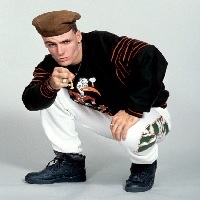
"bro, cards tool by those tools changed my life bro."
- Mark Marvins
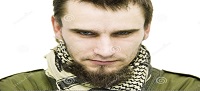
"Ruined my life bro stop."
- Shawn Shaming
The Cards Tool works offline standalone. Just download the .html of the page and it will work.